As a local business, it’s essential to have a strong online presence to attract potential customers in your area. One of the best ways to improve your visibility is through local search engine optimization (SEO), which helps your business appear in local search results. One critical aspect of local SEO is optimizing your Google My Business (GMB) listing. In this blog post, we’ll discuss how to optimize your GMB listing for local SEO success.
Claim and Verify Your Listing
The first step to optimizing your GMB listing is to claim and verify your business. You can do this by creating a GMB account and following the steps to claim your business listing. Once you’ve claimed your listing, Google will send you a postcard with a verification code to confirm your address. This step is crucial because it helps Google verify that your business is legitimate and helps improve your search rankings.
Provide Accurate and Detailed Information
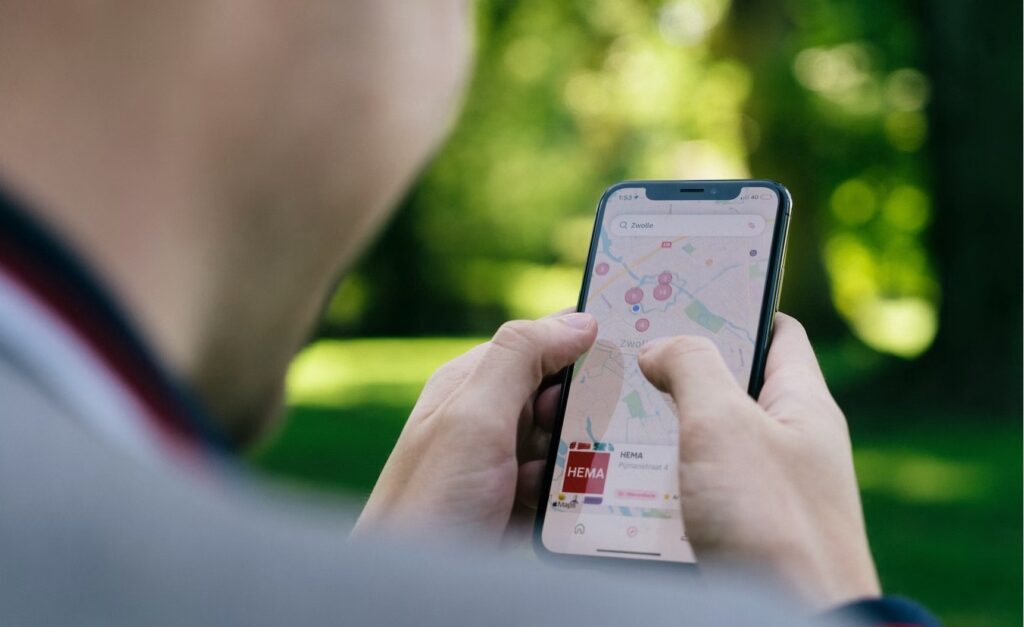
Your GMB listing should include accurate and detailed information about your business, such as your address, phone number, website URL, business hours, and services offered. Providing this information helps potential customers find your business and helps Google understand your business’s relevance and authority.
Choose the Right Category
Choosing the right category for your business is critical for local SEO. Google uses your category to determine your business’s relevance to a user’s search query. Choose the category that best describes your business, and make sure it’s specific to your business. For example, if you’re a plumbing company, choose “plumber” instead of “home services.”
Use High-Quality Photos and Videos
Adding high-quality photos and videos to your GMB listing helps improve your search rankings and makes your listing more appealing to potential customers. Make sure your photos and videos are relevant to your business and showcase your products or services.
Encourage Reviews and Respond to Them

Encouraging customers to leave reviews on your GMB listing helps improve your search rankings and builds trust with potential customers. Responding to reviews, whether positive or negative, shows that you care about your customers’ experiences and can help improve your online reputation.
Post Regularly to Your GMB Listing
Posting regularly to your GMB listing helps keep your listing active and improves your search rankings. You can post updates about your business, promotions, and events. Posting relevant and helpful content also helps establish your business as an authority in your industry.
Monitor and Analyze Your GMB Insights

Monitoring and analyzing your GMB insights can help you understand how your listing is performing and identify areas for improvement. You can see how customers are finding your business, how many people are clicking on your website and directions, and more.
Summary
In conclusion, optimizing your GMB listing is essential for local SEO success. By following these tips, you can improve your visibility in local search results and attract more potential customers to your business. Remember, local SEO is an ongoing process, so make sure to regularly update and monitor your GMB listing for the best results.

